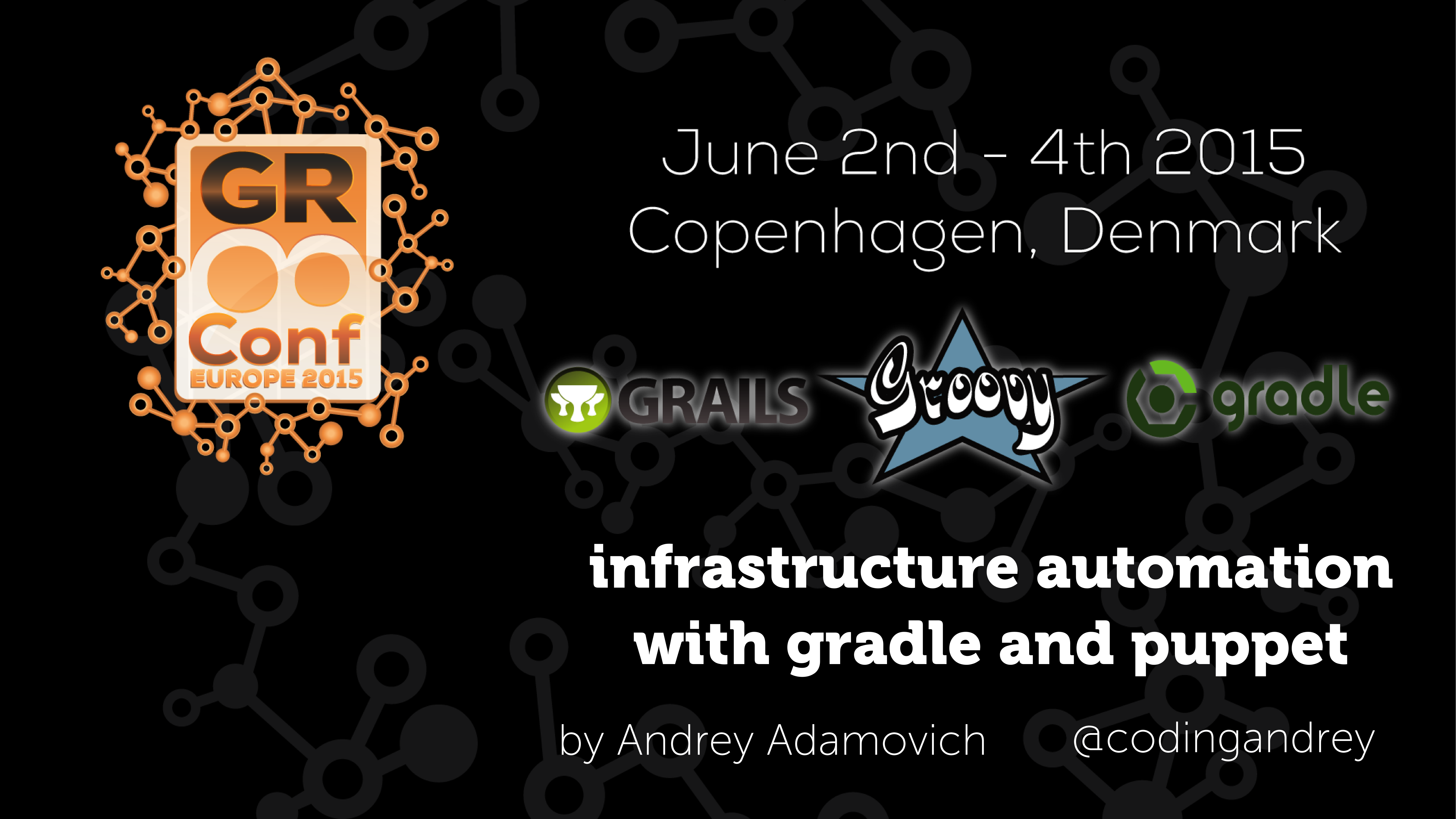task uninstallNginx << {
forAllServers { props ->
ssh('/etc/init.d/nginx stop', props)
ssh('yes | yum remove nginx', props, true)
ssh('rm -rf /etc/yum.repos.d/nginx.repo', props)
ssh('rm -rf /var/log/nginx', props)
ssh('rm -rf /etc/nginx /var/nginx', props)
}
}